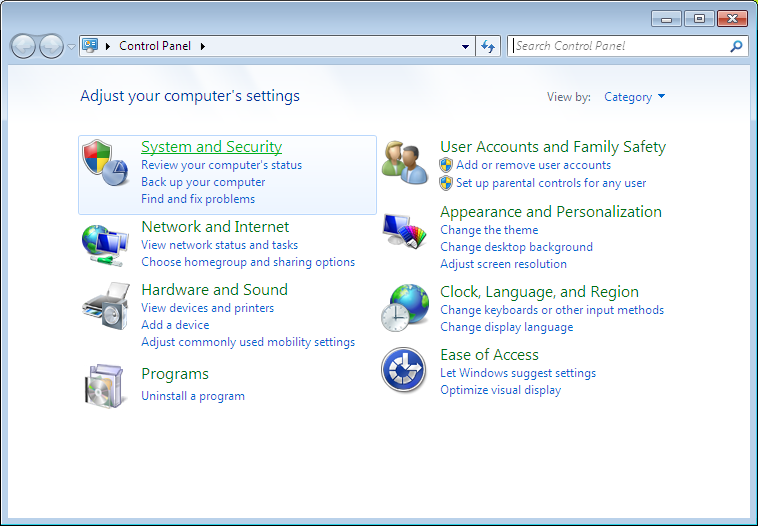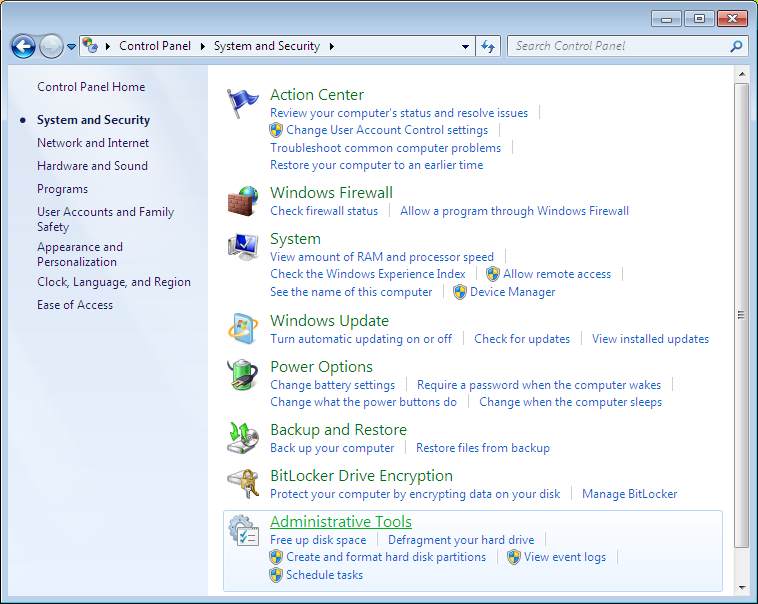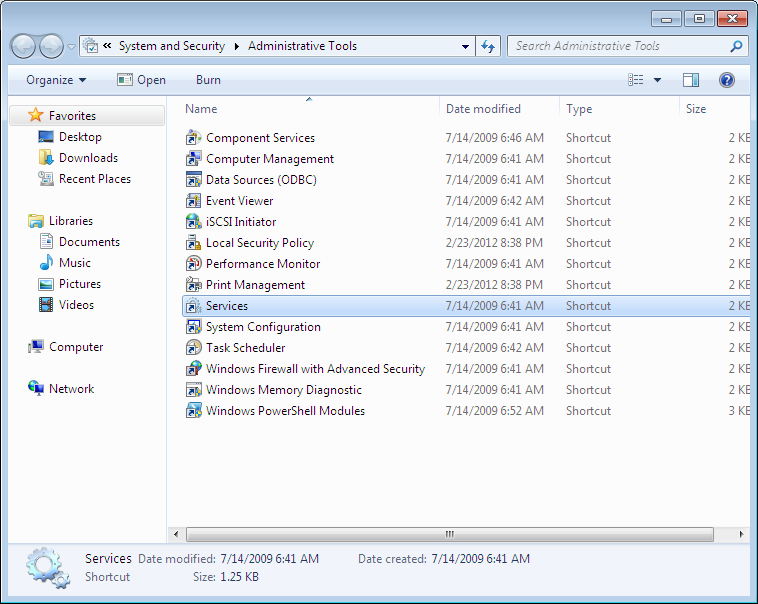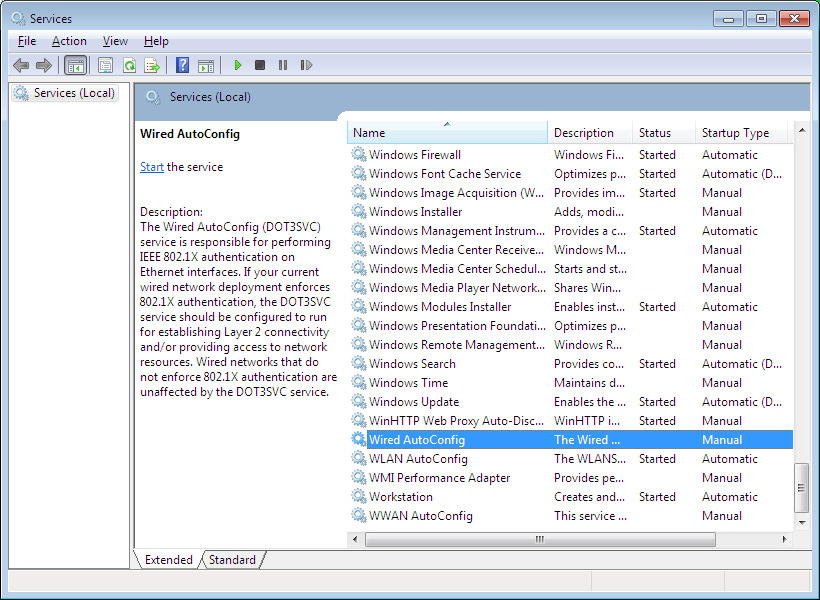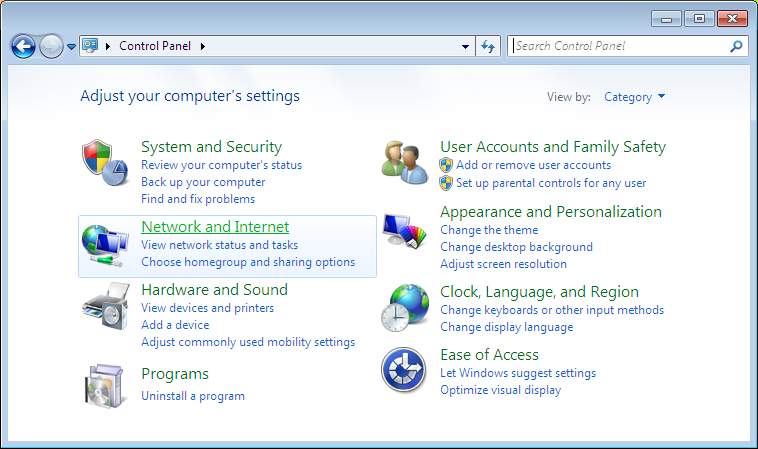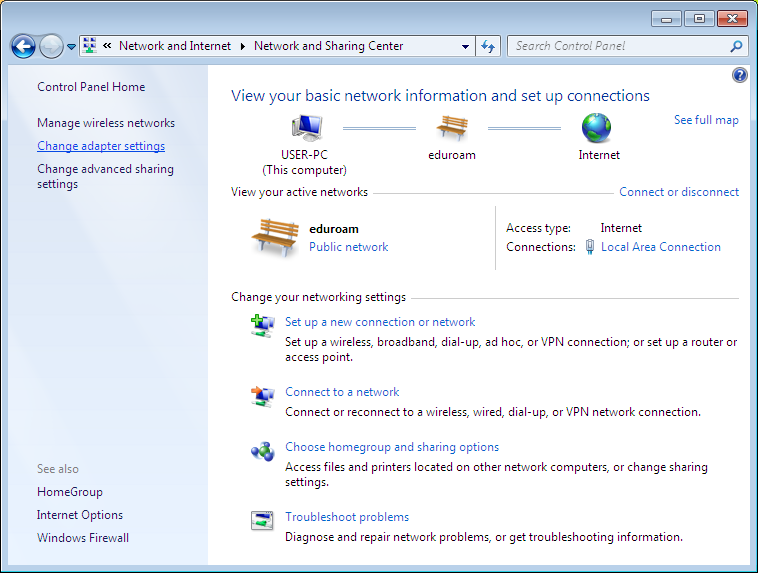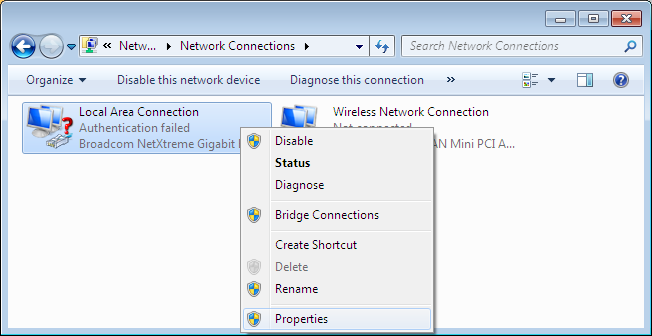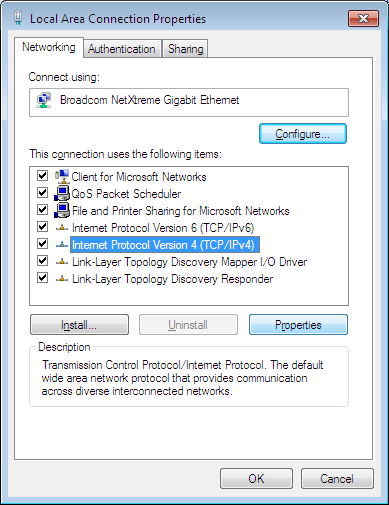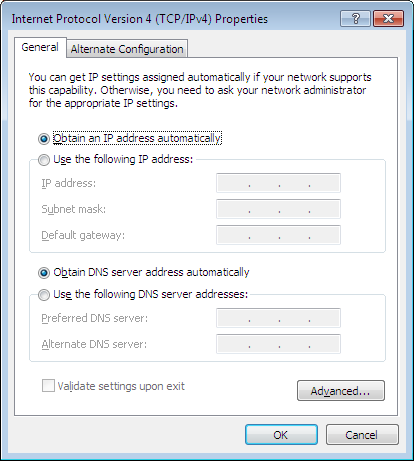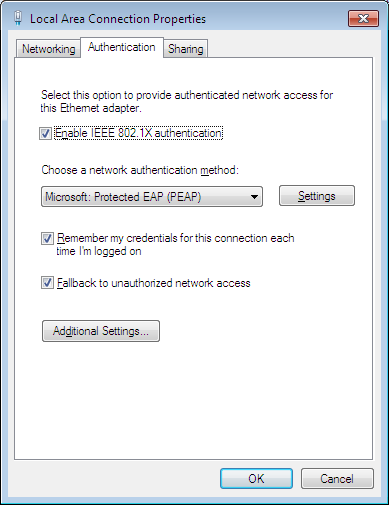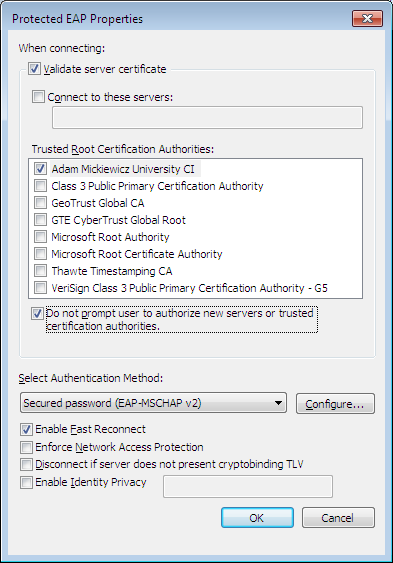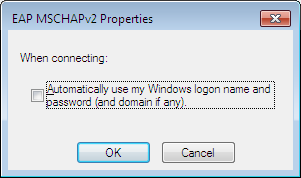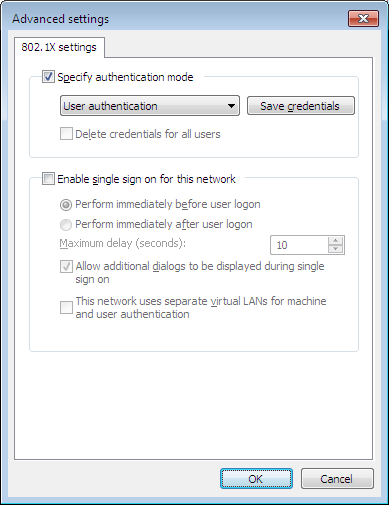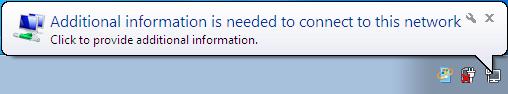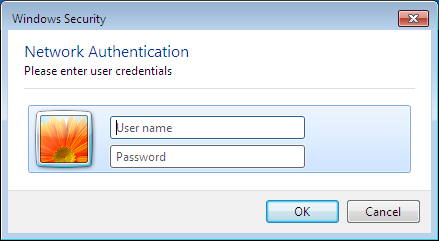|
|
Before launching the configuration, make sure all the requirements specified on this site are met http://eduroam.amu.edu.pl/zasadyeng.html especially the password requirements. The configuration must be initiated by downloading and installing an electronic certificate designed to protect your computer from being accidentally connected to fake wireless access points. Therefore, it is important to get the certificate directly from the AMU website at eduroam.amu.edu.pl in the Certificates section. NOTE! Do not install certificates from other persons or sources! A step-by-step installation of the certificate can be found here. During setup, pay special attention to the checked and unchecked fields.
|
|
Select Control Panel -> System and Security |
|
Select Administrative Tools |
|
Next select Services |
|
Click with the right Mouse button on Wired AutoConfig and select Properties |
|
Set Startup type to Automatic and next click Start. Then close all the windows |
|
Select Control Panel -> View network status and tasks |
|
Select Change Adapter Settings |
|
Select Properties on the Local Area Connection |
|
Select Internet Protocol Version 4(TCP/IPv4) and click Properties |
|
Please set as in the example. Then confirm with OK |
|
Please set as in the example and select Settings |
|
Select the certificate and complete as in the example. Next click Configure |
|
Please UNCHECK the option Automatically use my Windows logon name and password... and press OK. Then press OK again and the window Local Area Network Properties should appear |
|
Click Additional Settings |
|
Check Specify authentication mode and select User authentication. Press OK and close all windows |
|
Please click on the window which will appear next to the task bar |
|
Next enter your user name, i.e. your email address account_name@amu.edu.pl (for staff members) or account_name@st.amu.edu.pl (for students). Please enter the e-mail in the Username field and password in the Password field and then confirm with OK. After entering the correct data, the computer should get access to the Internet |