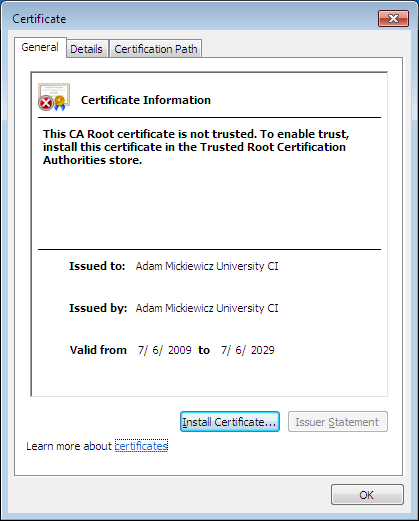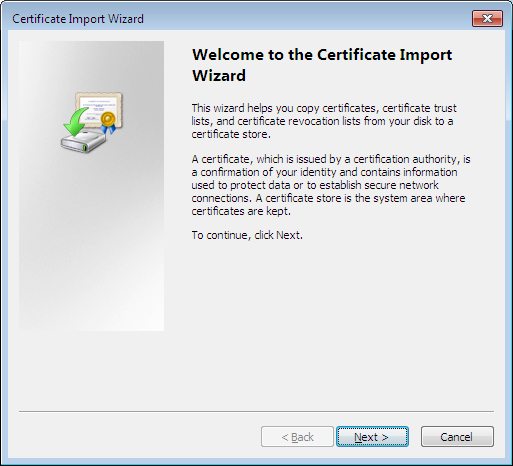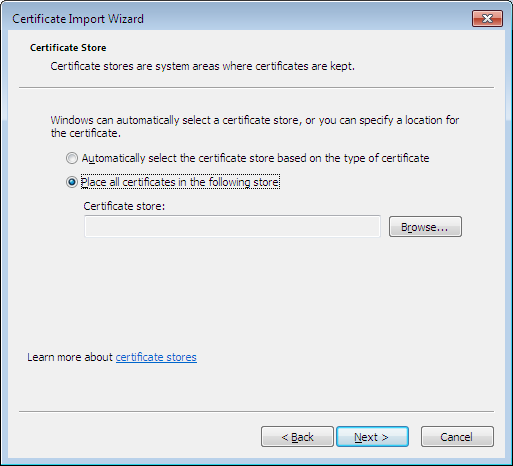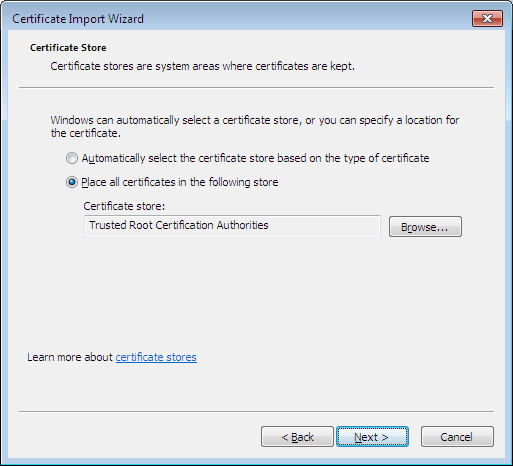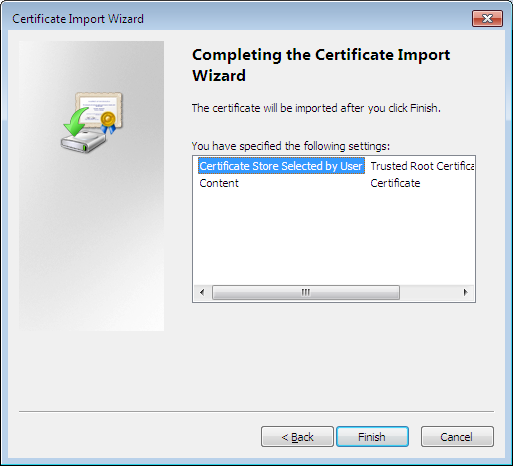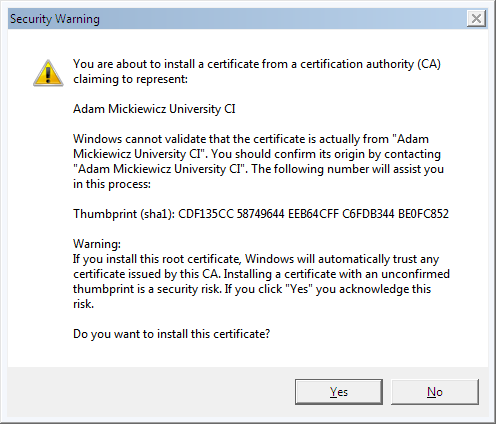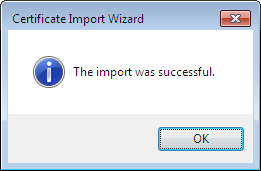|
|
To start the installation, open the certificate file downloaded from the eduroam.amu.edu.pl. After this operation the following window should appear: |
|
Select the button Install Certificate... The following window should appear: |
|
Click Next. The following window should appear: |
|
In the opened window, select Place All Certificates in the following store and then select the Browse button. The window with Trusted Root Certification Authorities should appear. Once approved, the following window should appear: |
|
Then, click Next. The following window should appear: |
|
Select Finish. The following window should appear: |
|
Confirm with Yes. The following window should appear: |
|
Certificate installation is complete. Select the OK button to exit the installer. |